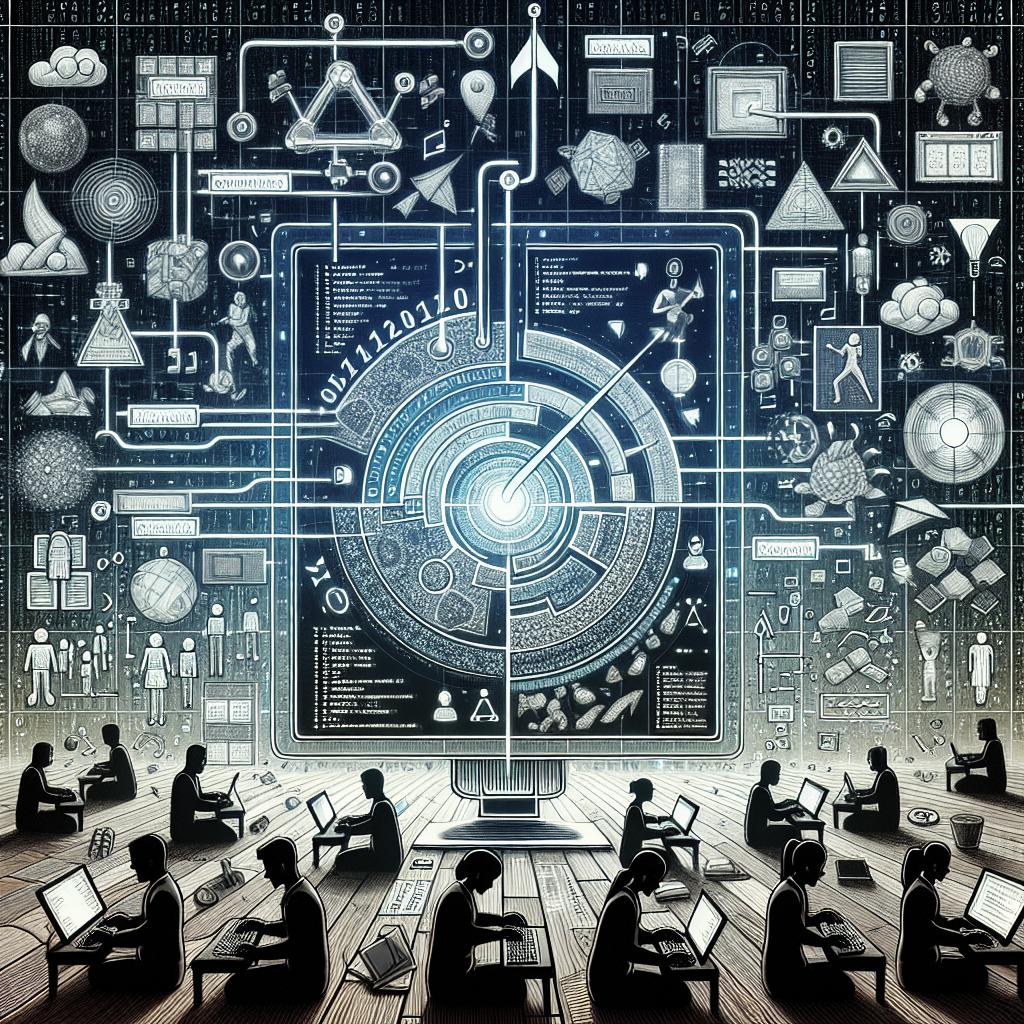“`html
How to Program a Simple Game
Creating a simple game is an exciting first step into the world of programming that combines creativity, logic, and technical skills. This comprehensive guide walks you through the basics of game programming, the coding languages best suited for games like Scratch, JavaScript, Python, Lua, and C++, and an introduction to game engines. You’ll also learn a step-by-step process to create a game, understand the different types of games you can code, and find motivation to start on your own game project. Whether you’re a seasoned coder or a beginner, this guide will equip you with fundamental insights, practical steps, and encouragement to venture into game development.
Getting Started with Game Programming
Game programming is a fascinating form of software development focused on creating video games. It’s a discipline that combines a wide range of skills from coding to creativity. To get started, you need a basic understanding of programming concepts and the desire to create interactive experiences. While the idea of making a game might seem daunting at first, breaking it down into manageable steps can make the process both accessible and enjoyable.
Before you dive into game programming, it’s important to decide on the scope and platform of your game. Begin with a simple concept, as overambitious projects are often left unfinished by beginners. Familiarize yourself with basic programming constructs like variables, loops, and conditionals, since these are the building blocks of game mechanics.
Coding Languages for Games
Scratch
Scratch is an ideal starting point for young or inexperienced coders eager to make games. Developed by MIT, Scratch uses a visual programming language, which makes it incredibly intuitive. Instead of writing code, you’ll assemble blocks to create functions and sequences, simplifying the learning process and allowing you to focus more on the creative aspects of game design.
Games like puzzles, interactive stories, and simple arcades thrive in Scratch’s environment. The platform supports a community where you can share and explore projects. This aspect makes Scratch an educational tool as well as a fun introduction to coding basics.
JavaScript
JavaScript is a cornerstone of web development and is widely used in game development for browsers. Its versatility and ease of use make it a popular choice for simple games, especially those playable online. JavaScript’s ability to manipulate HTML and CSS allows for dynamic game interfaces and responsive environments.
Libraries like Phaser provide frameworks to streamline the game development process in JavaScript. With these tools, you can create 2D games with built-in physics, animations, and input handling, making JavaScript a powerful language for aspiring game developers to learn.
Python
Known for its readability and straightforward syntax, Python is another excellent choice for beginners in game programming. Although not traditionally associated with high-performance games, Python shines with simpler games and rapid prototyping. Its framework library, Pygame, offers modules to develop 2D games with ease.
Pygame allows you to handle graphics, sound, and controls, while Python’s simplicity lets you focus on game logic and design rather than complex code. This makes Python a favorable starting point for those who appreciate quick and tangible results.
Lua
Lua is a lightweight scripting language commonly used in game development, particularly for embedding logic into game engines like Unity and Roblox. Known for its speed and efficiency, Lua is a prevalent choice for mobile games and applications that require quick iterations.
Many commercial games incorporate Lua due to its seamless integration with C++ and its capacity to execute simple scripts without taxing the CPU. For those interested in working with existing game engines or developing for mobile, Lua offers a world of possibilities.
C++
Being one of the most powerful programming languages, C++ is widely used in professional game development. It offers excellent performance, direct memory management, and is ideal for complex game engines. Although C++ possesses a steep learning curve, mastery of this language can position you to work in the mainstream gaming industry.
Many popular and sophisticated game engines, including Unreal Engine, require proficiency in C++. If your aim is to develop graphics-intensive games with rich functionality, investing time in learning C++ will be invaluable.
Introduction to Game Engines
What are Game Engines?
Game engines are comprehensive software frameworks designed to simplify game development. They provide essential components such as rendering engines, physics engines, sound, scripting, animation, and artificial intelligence. These tools minimize the need to reinvent the wheel, allowing developers to focus on creating engaging content.
Popular game engines like Unity and Unreal Engine cater to different types of games and developer skill levels. Unity, known for its versatility and community support, is excellent for both 2D and 3D games, while Unreal Engine excels in producing high-quality visuals and complex 3D environments.
Steps to Code a Game
1. Choose the type of game
The first and foremost step is deciding the type of game you want to create. This decision guides the development process, influencing platform, style, and complexity. You might start with classic genres like platformers, puzzles, or shooters, as these offer structured frameworks for beginner-friendly projects.
Conduct research to understand the essential components of your chosen game type. Look for patterns, common mechanics, and successful elements in similar games to inspire your design and planning process.
2. Add your game’s visuals
Once you’ve settled on a game type, it’s time to focus on visuals. Develop or source assets such as sprites, backgrounds, and interfaces. Depending on your skill level, you can either create simple graphics yourself using tools like Photoshop or GIMP, or explore assets available through online repositories.
Remember to maintain visual consistency, as this enhances the user experience. Visuals not only attract players but also provide vital feedback within the game, guiding decisions and actions.
3. Code the game logic
Coding the game logic is a pivotal step where you bring your ideas to life. Implement features such as player movement, game rules, scoring systems, and interactions using your chosen programming language. This stage tests your understanding of programming basics as you control the game’s flow and responses.
Utilize resources like online forums, tutorials, and communities to resolve coding issues and refine your project. Sharing your progress and seeking feedback can provide valuable insights and improvements.
4. Test the game
Testing is crucial to ensuring your game functions correctly and provides an enjoyable experience. As you test, look for any bugs or performance issues and adjust your code accordingly. This stage may involve extensive trial and error, but it’s essential for delivering a polished final product.
Consider involving others, such as friends or community members, in the testing process to gain diverse perspectives on gameplay and functionality. Constructive criticism can be your best ally in enhancing your game.
5. Play the game with your friends!
After fine-tuning your game through rigorous testing, share it with friends and play it together. This not only validates your hard work but also offers satisfaction and valuable feedback, allowing you to further refine and improve any remaining aspects.
Gather insights from various players and observe their interactions and feedback firsthand. This stage is also a great opportunity to celebrate your accomplishment and increase your motivation to develop more games in the future.
Types of Games You Can Code
The spectrum of games you can create is vast and varied. As a beginner, consider exploring genres like text-based adventure games, simple platformers, or turn-based strategy games. These genres are manageable in scope and provide a clear structure to work within, allowing you to focus on learning and enjoyment.
As your skills grow, you can experiment with more complex ideas, such as real-time strategy games, role-playing games (RPGs), or simulation games. Each game type offers unique challenges and learning opportunities that can enhance your programming and game creation skills.
Coding Video Games
Start by coding a simple game on your own!
The best way to dive into game development is by starting practice projects. Building a basic game on your own allows you to experience the entire development process firsthand, from concept to completion. You’ll encounter real challenges, solve coding problems, and grapple with creative decisions, all of which build your skill set.
Begin with a game like tic-tac-toe, Pong, or a simple shooter. These projects can be completed in a manageable timeline and empower you with a sense of accomplishment. Gradually, you may take on more challenging projects as your confidence and abilities grow.
Try Coding a Game
Encouraging aspiring developers to try coding their games is essential to fostering creativity and innovation. The skills you develop in game programming are transferrable to many other areas of software development. Moreover, coding games is a fantastic way to blend technical knowledge with artistic expression.
The satisfaction derived from seeing your creations come to life is immense. With practice, you’ll not only enhance your skills but also cultivate a unique creative voice within the gaming community. Dive into it, and you’ll find that making games can be both rewarding and transformative.
Lessons Learned
| Sections | Summary |
|---|---|
| Getting Started with Game Programming | Introduces game programming and emphasizes breaking the process into manageable steps. |
| Coding Languages for Games | Covers different languages like Scratch, JavaScript, Python, Lua, and C++, highlighting their pros and suitability for game development. |
| Introduction to Game Engines | Explains game engines, covering their role and popular examples like Unity and Unreal Engine. |
| Steps to Code a Game | Outlines steps: choosing game type, visuals, coding logic, testing, and playing the game. |
| Types of Games You Can Code | Discusses various genre options for beginner to advanced developers. |
| Coding Video Games | Encourages starting with simple projects to build skills and confidence. |
| Try Coding a Game | Motivates experimentation and acknowledges the excitement of game programming. |
“`